It’s time to start paying attention to solar meter selection.
By: Adam Baker
Arguably, the meter is the most important piece of instrumentation at a solar site. It measures how much the site produces and thus how much money you should expect. I would argue the installation and accuracy of meters is more important than irradiance, air temperature, wind speed, humidity, and barometric pressure.
There are two commonly used meters in the solar industry:
- Smaller sites: Schweitzer Engineering Laboratories (SEL) 735.
- Larger sites: Schneider Electric ION 8650.
There are 5 things you should be aware of when specifying and installing both these meters that could significantly impact monitoring accuracy and project success.
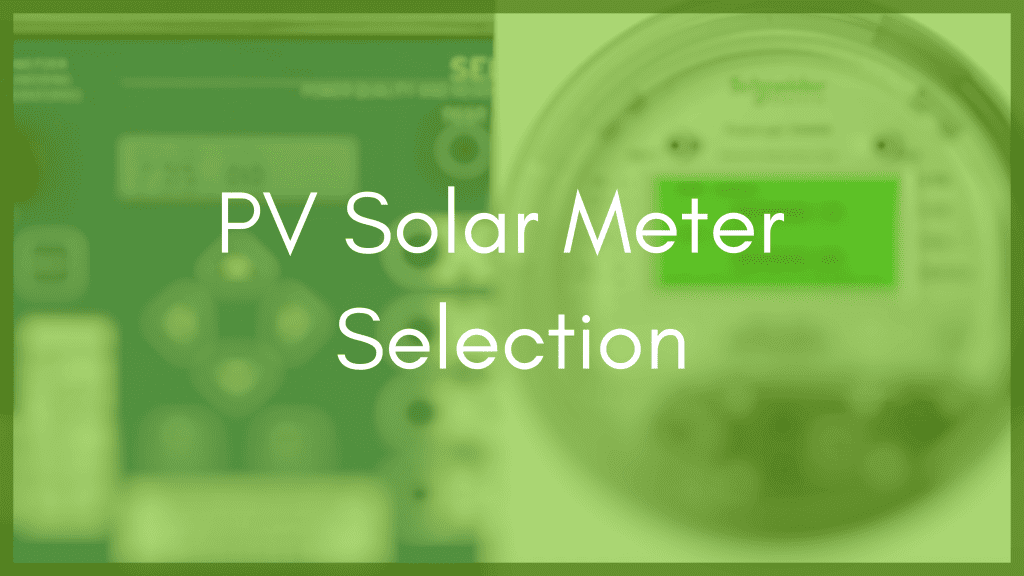
1. Wire colors sometimes don’t make sense
Different manufacturers of potential transformer/current transformer (PT/CT) clusters don’t have a common wire scheme. For example, in one instance red, orange, and yellow can represent PT phases A, B, and C. This makes sense to me: hazardous red first, then through the spectrum to orange second, and yellow third. CT colors are black, blue, and brown. This also makes sense, because they all start with the letter B and phases are in alphabetical order.
But wire colors don’t always follow this color structure. When terminating, you must be certain which wires are PT and which are CT. Improper wiring can be destructive. In fact, there have been cases where CTs that are open circuited physically explode on the poll. If you’re counting on getting on getting a project done by the end of the year and destroy the instrument that proves the site is working, mixing up your PT and CT wires could cost millions in liquidated damages.
2. You’ll never regret having shorting blocks
The SEL and Schneider Electric meters themselves don’t have shorting blocks, but the enclosure the meter comes in may have options for terminal blocks, shorting blocks, or no blocks. I strongly prefer a meter enclosure that includes CT shorting blocks and PT test switches.
We’ve done installations with both these meters where test switches for PTs were present but there was no mechanism for shorting the CTs easily. A shorting block could be the only thing protecting you from that exploding CT I mentioned earlier if you are trying to avoid taking the site completely offline to swap polarity of current flow.
Which brings me to…
3. Ensure metered direction of energy flow is correct
This one is small, but important. There are two parameters that come out of a meter that translate to dollars. kW hours delivered and kW hours received. This differentiates the output of the site from the parasitic loads that consume small amounts of power during non-generation hours. But there are differences in perspective of what constitutes ‘delivered” and “received”.
- Site owners often think “kW hours delivered” should be the measurement for what the site delivers to the grid, and “kW hours received” is your energy consumption overnight due to parasitic losses.
- Large utilities that look at solar resources as “negative load” consider “kW hours received” to be the energy coming from the site, and “kW hours delivered” to be the energy sent to the site.
So, who’s right? They both are, from different perspectives. But you try to flip the polarity of the CT positive and negative terminals while the site is at high output, and you may see exactly what happens to a CT when you open circuit it.
Fixing this isn’t the end of the world if your preference is one way or the other. If you discover this after the fact, best practice is to open the GOAB/52 breaker to isolate the site from the grid.
4. Remote programming makes after-the-fact changes simple
Both SEL and Schneider Electric meters support remote programming, which is especially important with after-the-fact changes. It also makes meter commissioning more efficient, even when done locally.
- The SEL 735 meter has an easy to navigate physical interface. Set up while standing in front of the meter is quick and easy. Unfortunately, it has no built-in web interface, but requires SEL software for configuration.
- On the other hand, the Schneider Electric 8650 only has three buttons on the front, which makes the first few steps of device configuration rather tedious. But once an IP address is set and remote configuration is enabled, its web interface makes configuration quick and easy.
The point is – you’ll want to be able to remote program meters so that after the site’s preliminary commissioning, parameters can be changed without returning to site.
5. Make sure your kW hours aren’t incorrect
Lastly, be aware of the data formatting you’re monitoring. The Schneider Electric meter has an annoying nuance with its Modbus number format you may not be aware of, when measuring kW hours.
The M10K integer doesn’t work like a normal integer. The format breaks kW hours into three-digit chunks. Then it uses binary counting, but only counts to 999 (not to 1023…). Compared to a traditional integer, it rolls over prematurely, which messes up a solar site’s energy numbers. It’s not apparent this is the case for a fair bit of time, then when it does happen, it’s not apparent why the data jumps periodically. I learned this one the hard way.
Here’s the simple fix: instead of using Modbus registers 23-30 to read active and reactive energy, use registers 87-91 instead. You have to read the Modbus map a little deeper to find ‘normal’ data, and can’t assume the energy registers earlier in the list come in normal format.
In practice, I have never regretted thoroughly reading the manual, but I wish the ‘weird’ registers were at the bottom of the list, and the more traditional data were at the front.
Adam Baker
Adam Baker is Senior Sales Executive at Affinity Energy with responsibility for providing subject matter expertise in utility-scale solar plant controls, instrumentation, and data acquisition. With 23 years of experience in automation and control, Adam’s previous companies include Rockwell Automation (Allen-Bradley), First Solar, DEPCOM Power, and GE Fanuc Automation.
Adam was instrumental in the development and deployment of three of the largest PV solar power plants in the United States, including 550 MW Topaz Solar in California, 290 MW Agua Caliente Solar in Arizona, and 550 MW Desert Sunlight in the Mojave Desert.
After a 6-year stint in controls design and architecture for the PV solar market, Adam joined Affinity Energy in 2016 and returned to sales leadership, where he has spent most of his career. Adam has a B.S. in Electrical Engineering from the University of Massachusetts, and has been active in environmental and good food movements for several years.

